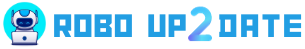You will first have to create a Verifier Pin. The Verifier Pin can be created by accessing the company website, clicking the green ‘Request Employment Verification’ button and following instruction for employees.
To obtain the Verifier Pin, you’ll need:
- The Up2date ’ Employer Code: UP2FY
Employees will then be asked to confirm and agree. At this point, the Verifier Pin will be displayed and can be sent to the verifier to use for gathering immediate verification through UP2DATE Technology Solution
If you need further assistance, please email the Verifications Department to submit the request.